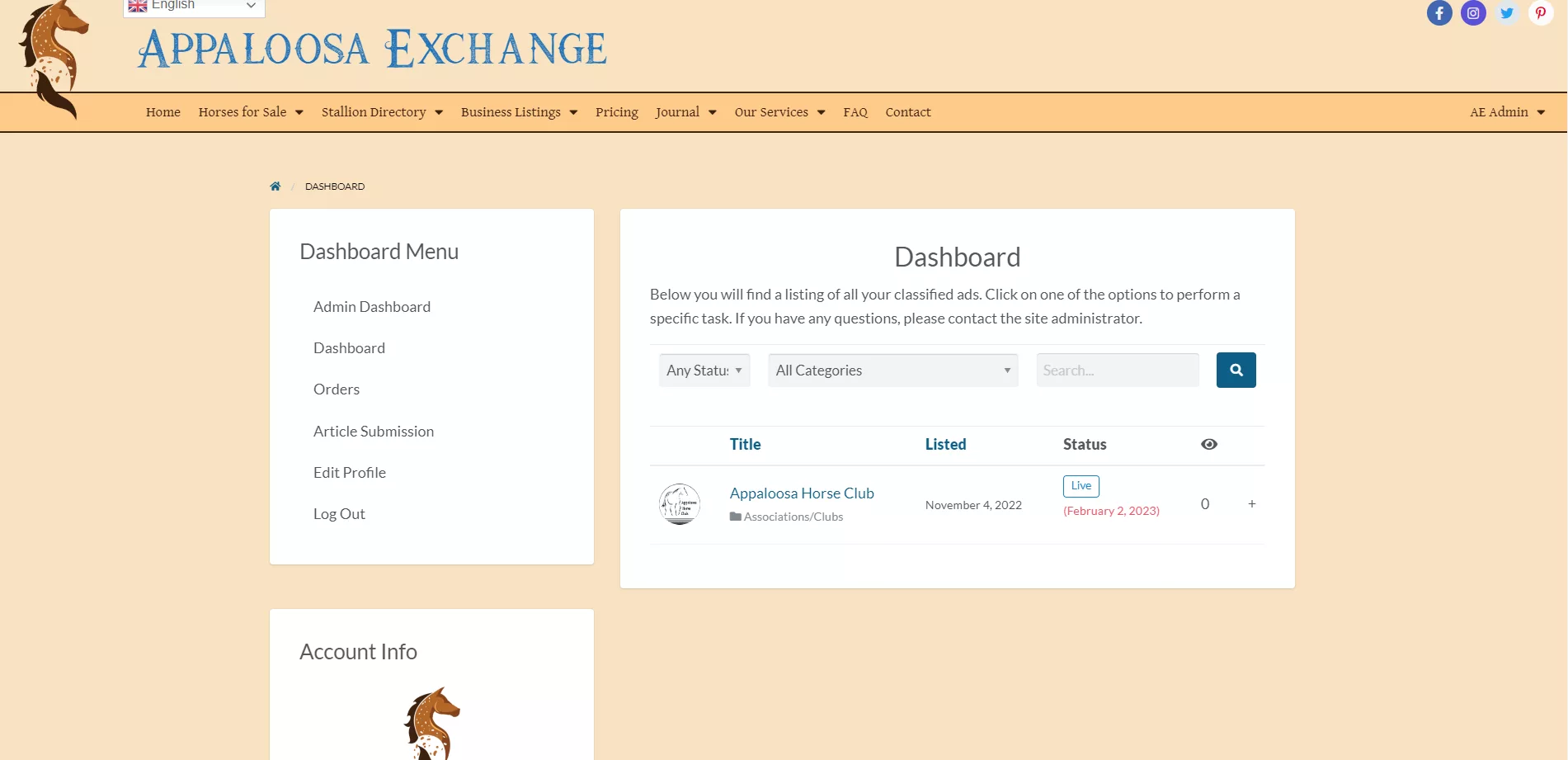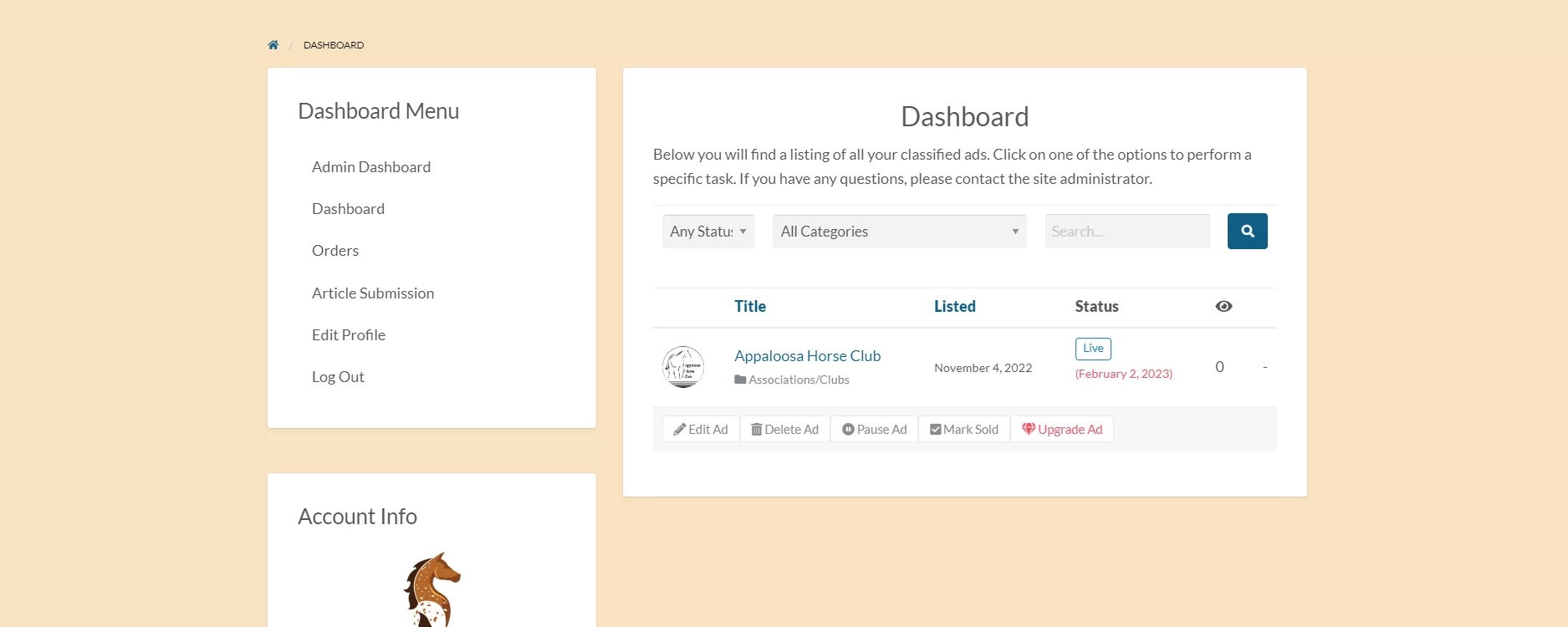Editing Your Ad
How To Edit Your Ad
Editing your ad is as easy as logging in and going to your listings, and filling out the form the way you want it!
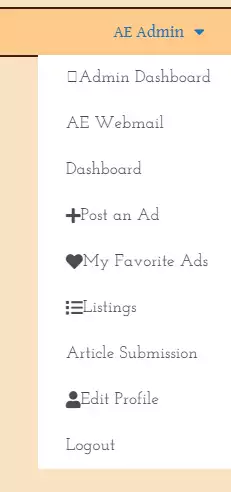
Necessary Steps
Step 4
Select Edit in the bar that shows up. You will be able to edit your ad on the next page, and save to make your edits live.